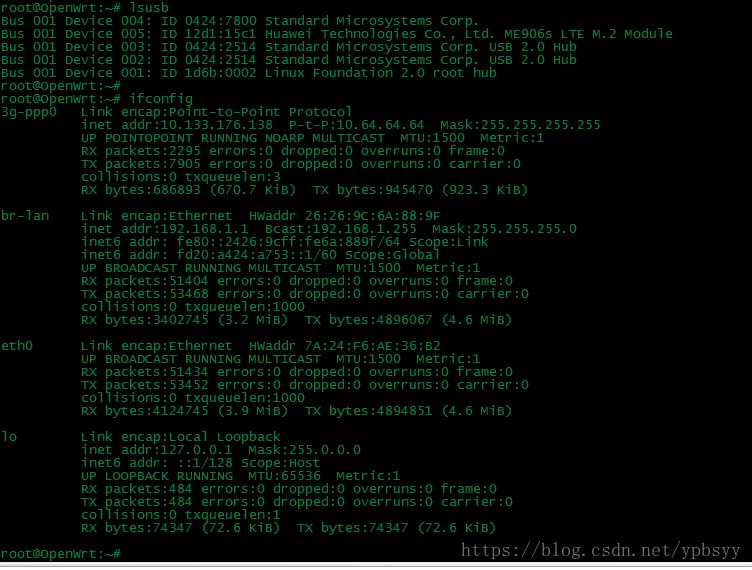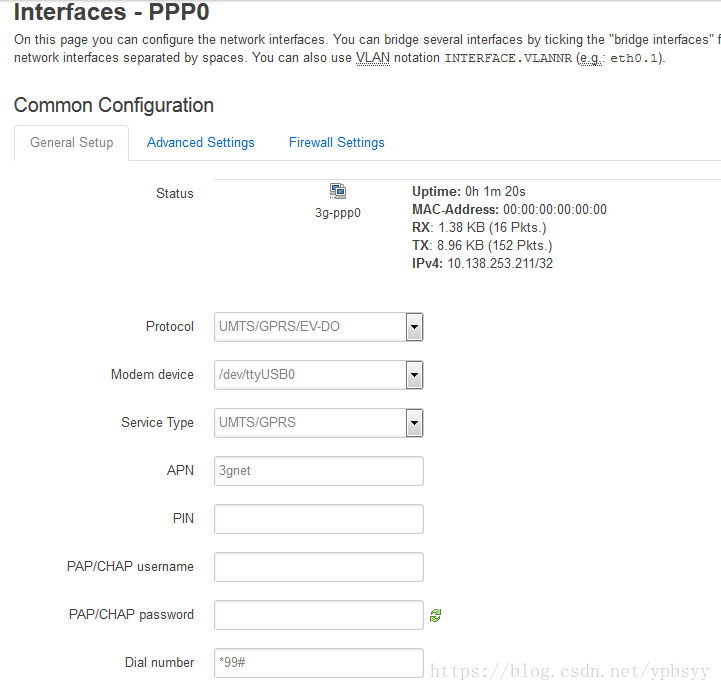OpenWRT使用4G模块上网和发送短信 |
您所在的位置:网站首页 › openwrt 4g模块 luci › OpenWRT使用4G模块上网和发送短信 |
OpenWRT使用4G模块上网和发送短信
|
1、配置ppp 配置参考:https://blog.csdn.net/qianguozheng/article/details/50543704 结果就是:lsusb能发现HUAWEI的4G模块,ifconfig能看到3g-ppp0口 2、测试上网功能 ping www.baidu.com是ok的 3、测试短信发送功能 a、使用minicom -s //参考https://www.cnblogs.com/zhangchaoyang/articles/1926848.html b、使用minicom -b 115200 -o -D /dev/ttyUSB2 4、使用脚本发送短信 root@OpenWrt:~# cat test.lua //编写脚本 wserial=io.open("/dev/ttyUSB2","w") wserial:write("AT\r") wserial:write("AT+CMGF=1\r") wserial:write("AT+CMGS=\"18062556426\"\r") wserial:write("hello yiwei\26\r") wserial:flush() wserial:close() root@OpenWrt:~# lua test.lua //发送短信5、使用web创建ppp0接口 在web的INTERFACE下添加接口,注意Protocol要跟图中一致,然后设备重启 6、查看配置文件 ssh下查看/etc/config/network,发现出现了ppp的配置 config interface 'loopback' option ifname 'lo' option proto 'static' option ipaddr '127.0.0.1' option netmask '255.0.0.0' config globals 'globals' option ula_prefix 'fd74:c690:a8eb::/48' config interface 'lan' option type 'bridge' option ifname 'eth0' option proto 'static' option ipaddr '192.168.1.1' option netmask '255.255.255.0' option ip6assign '60' config interface 'ppp0' option proto '3g' option device '/dev/ttyUSB0' option service 'umts' option apn '3gnet' option dialnumber '*99#' option ipv6 'auto' |
【本文地址】
今日新闻 |
推荐新闻 |